Use Exampledb Insert into Customer(CustomerID, CustomerLastName, CustomerFirstName, CustomerEmail) Values(5,'Nelson','Jeb','JNelson@msn.com'), (6,'Johnson','Leah','Ljohnson@hotmail.com'), (7, 'Manning','Josh','Jmanning@outlook.com') Select * From Customer Insert into Sale(SaleDate, CustomerId) Values(GetDate(),6) Insert into SaleDetail(SaleNumber, ItemID, DiscountPercent) Values (IDENT_CURRENT('Sale'), 3, .05) Select * from Sale Select * from SaleDetail
Wednesday, January 31, 2018
Insert SQL 1 PM Class
Tuesday, January 30, 2018
First SQL
--Select, Join, inserts --fourth generation language --2nd generation assembly --3rd generation Cobol C C++ C# Python procedural print --fourth generation how, what to do use Community_Assist Select * from Person Select PersonFirstName, PersonLastName, PersonEmail From Person Order by PersonLastName; Select PersonFirstName, PersonLastName, PersonEmail From Person Order by PersonLastName desc Select * from PersonAddress Where PersonAddressCity='Kent' Select * from PersonAddress Where PersonAddressCity='Seattle' Select * from PersonAddress Where Not PersonAddressCity='Seattle' Select * from PersonAddress Where PersonAddressApt is Not null Select * from Donation where DonationDate between'8/10/2015' and '8/11/2015' Select Count(DonationKey) as [Count] from Donation Where DonationDate between'8/10/2015' and '8/11/2015' Select sum(DonationAmount) as Total from Donation Where DonationDate between'8/10/2015' and '8/11/2015' Select * from Donation Select PersonFirstName, PersonLastName, PersonEmail, DonationDate, DonationAmount From Person inner join Donation On Person.PersonKey=Donation.PersonKey Select * from GrantRequest Select GrantRequestDate, PersonLastName, GrantTypeName, GrantRequestAmount From GrantRequest inner join Person on Person.PersonKey=GrantRequest.PersonKey inner join GrantType on GrantType.GrantTypeKey=GrantRequest.GrantTypeKey Insert into Person(PersonLastName, PersonFirstName, PersonEmail, PersonEntryDate) Values('Phalan','Declan','pd@gmail.com',getDate()) Insert into PersonAddress(PersonAddressApt, PersonAddressStreet, PersonAddressCity, PersonAddressState, PersonAddressZip, PersonKey) Values(null,'1234 South','Marysville','WA', '98100', IDENT_CURRENT('Person')) Select * from PersonAddress Insert into Donation(PersonKey, DonationDate, DonationAmount) Values(130,getDate(),5.00) Select * from Position Insert into Position(PositionName, PositionDescription) Values('Professor','Teaches economics'), ('HR', 'Human Resources Manager'), ('Advertising', 'Publicize the charity')
Set Operators and Modifying Data
--set operators-- --union Use metroAlt Select EmployeeLastName lastname, EmployeeFirstName firstname, EmployeeEmail email, EmployeeCity City From Employee Union Select PersonLastName, PersonFirstName, PersonEmail, PersonAddressCity From Community_Assist.dbo.person p inner join Community_Assist.dbo.PersonAddress pa on p.PersonKey=pa.PersonKey Select EmployeeCity City From Employee Intersect Select PersonAddressCity From Community_Assist.dbo.PersonAddress Select PersonAddressCity city From Community_Assist.dbo.PersonAddress Intersect Select EmployeeCity From Employee Select PersonAddressCity city From Community_Assist.dbo.PersonAddress Except Select EmployeeCity From Employee Select EmployeeCity From Employee Except Select PersonAddressCity city From Community_Assist.dbo.PersonAddress --Modifying Data-- Use Community_Assist Insert into Person(PersonLastName, PersonFirstName, PersonEmail, PersonPassWord, PersonEntryDate, PersonPassWordSeed) Values('Jordan','Michael','mj@gmail.com',null,GetDate(),null) Insert into PersonAddress(PersonAddressApt, PersonAddressStreet, PersonAddressCity, PersonAddressState, PersonAddressZip, PersonKey) Values(Null,'10002 Broad Street','Charlotte','NC', '90110', IDENT_CURRENT('Person')) Insert into Donation(PersonKey, DonationDate, DonationAmount) values(3, getDate(),100), (109, getDate(),400), (20, getDate(),250) Create table Person2 ( PersonKey int, PersonLastName nvarchar(255), PersonFirstName nvarchar(255), PersonEmail nvarchar(255), PersonEntryDate DateTime ) Insert into Person2(PersonKey, PersonLastName, PersonFirstName, PersonEmail, PersonEntryDate) Select PersonKey, PersonLastName, PersonFirstName, PersonEmail, PersonEntryDate From Person Update Person2 Set PersonFirstName='Jason' Where personKey = 1 Update Person2 set PersonlastName='Manning', PersonEmail = 'LManning@gmail.com' Where PersonKey=3 Begin tran Update Person2 Set PersonLastName='Smith' Select * from Person2 rollback tran Commit tran Truncate table Person2 Begin tran Delete from Person2 where Personkey=130 Rollback tran Drop table Person2 Select * from GrantType Update Granttype Set GrantTypeMaximum=GrantTypeMaximum * 1.05 Update Granttype Set GrantTypeLifetimeMaximum=GrantTypeLifetimeMaximum * 1.05
Monday, January 29, 2018
NewPersonClass
Add this to your model and use it for the registration
public class NewPerson { public string LastName { get; set; } public string FirstName { get; set; } public string Email { get; set; } public string Phone { get; set; } public string PlainPassword { get; set; } public string Apartment{ get; set; } public string Street{ get; set; } public string City { get; set; } public string State { get; set; } public string Zipcode { get; set; } } }
Thursday, January 25, 2018
Table Expressions (Queries in the FROM), VIews
Use MetroAlt Select Year(BusScheduleAssignmentDate) [Year], Sum(riders) Annual, Avg(riders) Average, (Select sum(riders) From Ridership) Total, (Cast(Sum(riders)as decimal(10,2))/(Select sum(riders) From Ridership))*100 [Percent] From ridership Inner Join BusScheduleAssignment on ridership.BusScheduleAssigmentKey=BusScheduleAssignment.BusScheduleAssignmentKey Group by Year(BusScheduleAssignmentDate) Order by Year --table expressions Use Community_Assist Select LastName, FirstName, Email, City From (Select PersonLastName [LastName], PersonFirstName FirstName, PersonEmail Email, PersonAddressCity City From Person Inner join PersonAddress on Person.PersonKey=PersonAddress.PersonKey Where PersonAddressCity='Bellevue') as BellevueResidents Select RequestMonth, GrantTypeName, count(GrantTypekey) as [Count] From (Select month(GrantRequestDate) RequestMonth, sg.GrantTypeKey, GrantTypeName From GrantRequest sg inner join GrantType cs on sg.GrantTypeKey=cs.GrantTypeKey) as ServiceCount Group by RequestMonth, GrantTypeName Order by RequestMonth --Common table expressions with BellevueResidents as ( Select PersonLastName LastName, PersonFirstName FirstName, PersonEmail Email, PersonAddressCity City From Person Inner Join PersonAddress On person.PersonKey=PersonAddress.PersonKey where PersonAddressCity='Bellevue' ) Select LastName, FirstName, Email, City From BellevueResidents; with ServiceCount as ( Select month(GrantRequestDate) RequestMonth, sg.GrantTypeKey, GrantTypeName From GrantRequest sg inner join GrantType cs on sg.GrantTypeKey=cs.GrantTypeKey ) Select RequestMonth, GrantTypeName, Count(GrantTypeKey) [Count] From ServiceCount Group by RequestMonth, GrantTypeName Order by RequestMonth; Declare @City Nvarchar(255)='Kent'; --Set @City='Kent'; with BellevueResidents as ( Select PersonLastName LastName, PersonFirstName FirstName, PersonEmail Email, PersonAddressCity City From Person Inner Join PersonAddress On person.PersonKey=PersonAddress.PersonKey where PersonAddressCity=@City ) Select LastName, FirstName, Email, City From BellevueResidents; go create function fx_CityFunction (@City nvarchar(255)) returns table As return Select PersonLastname , PersonFirstName , PersonEmail , PersonAddressCity From Person inner join PersonAddress on person.PersonKey = PersonAddress.PersonKey Where PersonAddressCity=@City Select * from dbo.fx_CityFunction('Shoreline') go Create view Vw_HumanResouces As Select PersonFirstName [First name], PersonLastname [Last Name], PersonEmail [Email], EmployeeHireDate [Hire Date], EmployeeAnnualSalary [Annual Salary], PositionName [Position] From Person Inner Join Employee On Person.PersonKey=Employee.PersonKey Inner Join EmployeePosition On Employee.EmployeeKey = EmployeePosition.Employeekey inner join Position on Position.PositionKey=EmployeePosition.PositionKey go Select * From Vw_HumanResouces Where Position='Associate' Select [Last Name] from Vw_HumanResouces Go Alter view Vw_HumanResouces with Schemabinding As Select PersonFirstName [First name], PersonLastname [Last Name], PersonEmail [Email], EmployeeHireDate [Hire Date], EmployeeAnnualSalary [Annual Salary], PositionName [Position] From dbo.Person Inner Join dbo.Employee On dbo.Person.PersonKey=dbo.Employee.PersonKey Inner Join dbo.EmployeePosition On dbo.Employee.EmployeeKey = dbo.EmployeePosition.Employeekey inner join dbo.Position on dbo.Position.PositionKey=dbo.EmployeePosition.PositionKey go Begin tran Alter table Person Drop column PersonEmail Rollback tran
Monday, January 22, 2018
Vince's Requirements (1 PM Class)
Requirements for Vince's Database Album(AlbumID, Title, Year, studio)<=> Artist(ArtistID Artistname) Track inventory (InventoryID, AlbumID, condition, pricepaid, DateAquired, Sale Price) Record Purchases (vince purchasing) Employees (employeeId, name, email) Sales(SaleNumber, Date, EmployeeID, CustomerID (null)) SaleDetail(SaleDetailId, SaleNumber, InventoryID, Discount) Customer(CustomerID, CustomerName, CustomerEmail) Requests(Albumid, Date, CustomerID) Requirements--something the database has to do to work successfully Business Rules 150%, 25% discount for 10
Adding Github to Visual Studio
- Launch Visual Studio
- Go to TOOLS on the Menu
- Choose EXTENSIONS AND UPDATES
- In the Dialog Box click ONLINE
- In the search bar type "Github"
- Choose GITHUB EXTENSIONS FOR VISUAL STUDIO
- Download them
- Close Dialog and Visual Studio
- Installer will come up
- Say yes to allow changes
- MODIFY
- This can take a couple of minutes
- When done close dialog and open Visual Studio
- In the START window under OPEN click GITHUB
- Enter your github user name and password
- Close dialog
- Start a new project
- There should be a toolbar at the bottom of Visual Studio with the name, master and an up arrow with commits
- Click the up arrow.
- Publish to GitHub
Thursday, January 18, 2018
SubQueries
Use Community_Assist Select Max(DonationAmount) [Max] From Donation -- simple subquery in where clause Select PersonFirstName, PersonLastName, DonationAmount from person inner join Donation on person.PersonKey=donation.PersonKey Where DonationAmount = (Select Max(donationAmount) from Donation) Select PersonAddressStreet, PersonAddressCity, PersonKey, PersonAddressZip From PersonAddress where PersonAddressCity in ('Bellevue', 'Kent', 'Shoreline') Select PersonLastName, PersonfirstName, PersonEmail From person Where Personkey in (Select personkey from Employee) Select PersonLastName, PersonfirstName, PersonEmail From person Where Personkey in (Select personkey from Employee where EmployeeKey in (Select EmployeeKey from GrantReview)) Select GrantTypeName from GrantType Where GrantTypeKey not in (Select GrantTypeKey from GrantRequest) --sub queries in the select Select GrantTypeName, Sum(GrantRequestAmount) Total, (Select sum(GrantRequestAmount) From GrantRequest) GrantTotal, (Sum(GrantRequestAmount) / (Select Sum(GrantRequestAmount) from GrantRequest)) * 100 [Percent] From GrantType inner join GrantRequest on GrantType.GrantTypeKey=GrantRequest.GrantTypeKey Group by GrantTypeName --Coordinated subqueries are queries in which the subquery --references the outer query. The subquery matches --the granttypekey from gr1, the outer query with the granttypeKey --from gr2 inside the subquery. The effect is to make sure --that like is matched with like. GrantTypeKey 1 (Food) is matched --only against other granttypeKey 1 values, GrantTypeKey 2 (Rent) --is matched only against other grantTypeKey 2 values, etc. --a coordinated subquery is the SQL equivalent of a recursive --function in other programming languages, and like them -- requires a lot of processor time Select GrantTypeKey, GrantRequestAmount From GrantRequest gr1 Where GrantRequestAmount > (Select avg(GrantRequestAmount) from GrantRequest gr2 Where gr1.GrantTypeKey=gr2.GrantTypeKey) Select GrantTypeKey, avg(GrantRequestAmount) Average from GrantRequest Group by GrantTypeKey

use Community_Assist Create table PersonZ ( PersonKey int primary key, Lastname nvarchar(255), FirstName nvarchar(255), Email nvarchar(255) ) Insert into PersonZ(PersonKey, Lastname, FirstName, Email) Select [PersonKey],[PersonLastName],[PersonFirstName],[PersonEmail] From Person Where PersonLastName Like 'Z%' Select * From Personz
Wednesday, January 17, 2018
Normalization.
Normalization
--standard white papers
Anomalies Update anomaly--update info in more than one place Insert Anomaly: can't insert one thing because it depends on another, and can't insert the other because it depends on the first (a loop) Deletion Anomaly: If you delete something you unintentionally lose something else.
First normal form
no repeating groups and no arrays CD Tracks Track1, Track2, track3 Tracks (My Generation, Substitute, pinball wizard) anything that can have multiple values, should be seperated out into its own table --solution CD(CdID, Title, Year) Track(TrackID, CDID, TrackTitle)
Second Normal Form
Every entity should be about only one thing. Should not have any functional dependencies Remove Blocks of Attributes that relate to each other but not the main topic (the key) For example if these attributes were in CD StudioName, StudioAddress, StudioURL,
Third normal form
Every entity should be about only one thing. Every attribute should describe the main thing. transitive dependency artist, artistCountry

Tuesday, January 16, 2018
Vincent Vinyl Requirements Morning
Requirements:
- Track purchases: from who, amount paid, date
- Album title artist genres
- Track inventory: what's in stock, condition
- Track Customers (if willing, or if request)
- Employees
- Returns?
- Sales album sales, What they sold for, Customer,
- discount percentage
- Request album date
Business Rules
- Customer information only if willing or if making request
- Always get information about person when
- Purchases 150 % markup though vince can offer discounts
- Customers who buy 10 albums get a 25%
- Each album treated individually with its own condition and price
Joins
Use Community_Assist Select * from Employee --basic inner join syntax Select PersonLastName, PersonFirstName, EmployeeHireDate, EmployeeAnnualSalary From Person Inner Join Employee On Person.PersonKey=Employee.PersonKey --alternate, older syntax Select PersonLastName, PersonFirstName, EmployeeHireDate, EmployeeAnnualSalary From Person, Employee Where person.PersonKey=Employee.PersonKey --cross joins, cartesian join --old syntax, easy to do by accident --a cross join matches every record from the first --table with every record in the second table Select PersonLastName, PersonFirstName, EmployeeHireDate, EmployeeAnnualSalary From Person, Employee Order by PersonLastName --new syntax (explicit cross join) Select PersonLastName, PersonFirstName, EmployeeHireDate, EmployeeAnnualSalary From Person Cross join Employee Order by PersonLastName --multi table joins Select * from GrantRequest Select GrantRequestDate, PersonLastName, GrantTypeName, GrantRequestAmount From GrantRequest inner Join Person On Person.PersonKey=GrantRequest.Personkey Inner join GrantType on GrantType.GrantTypeKey=GrantRequest.GrantTypeKey --with table alias Select GrantRequestDate, p.PersonKey, PersonLastName, GrantTypeName, GrantRequestAmount From GrantRequest gr inner Join Person p On p.PersonKey=gr.Personkey Inner join GrantType gt on gt.GrantTypeKey=gr.GrantTypeKey --with functions and aggregate functions Select Year(GrantRequestDate) [Year], GrantTypeName, Sum(GrantRequestAmount) Total From GrantRequest gr inner Join GrantType gt on gr.GrantTypeKey=gt.GrantTypeKey Group by Year(GrantRequestDate), GrantTypeName Order by [Year] --outer joins --left outer join returns everything from --the first table listed and only matching records --from the second table Select Distinct gt.GrantTypeName, gr.GrantTypeKey From GrantType gt left outer join GrantRequest gr on gt.GrantTypeKey=gr.GrantTypeKey Where gr.GrantTypeKey is null --right outer join --same but reversed Select Distinct gt.GrantTypeName, gr.GrantTypeKey From GrantRequest gr right outer join GrantType gt on gt.GrantTypeKey=gr.GrantTypeKey Where gr.GrantTypeKey is null --full join returns everything from both tables Select Distinct gt.GrantTypeName, gr.GrantTypeKey From GrantType gt full join GrantRequest gr on gt.GrantTypeKey=gr.GrantTypeKey Where gr.GrantTypeKey is null
Here is the code for updating the MetroAlt ridership table. Download the riders.txt from Canvas files. Right click on MetroAlt, Select TASKS/IMPORT FLAT FILES. Find Riders.Text, just click through until loaded. Then run this insert
Insert into Ridership([BusScheduleAssigmentKey], [Riders]) Select BusScheduleAssignmentKey, Riders from [Riders]
Then run this Update Code
Use MetroAlt Go Alter Table ridership Add FareKey int Go update ridership set Farekey=1 Where [BusScheduleAssigmentKey] between 1 and 104348 Go Update Ridership set FareKey = 2 Where [BusScheduleAssigmentKey] between 104349 and 235028 Go Update Ridership set FareKey = 3 Where [BusScheduleAssigmentKey] between 235029 and 365708 Go Update Ridership set FareKey = 4 Where FareKey is Null
Tuesday, January 9, 2018
Selects Functions
Use Community_Assist --math Select 5 * 2 /3 % 2 Select DonationAmount, DonationAmount * .80 as Charity, DonationAmount * .20 as Maintenance from Donation Select DonationAmount, DonationAmount * .80 Charity, DonationAmount * .20 Maintenance from Donation; --scaler --Date Functions Select * from Donation; Select Distinct Year(DonationDate) [Year] from Donation; Select Distinct Month(DonationDate) [Month] from Donation; Select Distinct Day(DonationDate) [Day] from Donation; Select DonationDate, DatePart(Minute,DonationDate) as [Minute] from Donation; Select * from Donation Where Year(DonationDate)=2015 And Month(donationDate) between 8 and 9; Select GetDate() Select * from Employee Select DateDiff(Month,'2/21/2005','4/21/2013')[Difference] Select DateAdd(day, 13,GetDate()) --formats Select * from Donation Select DonationDate, Format(DonationAmount,'$#,##0.00') [DonationAmount] from Donation Select * from Contact Select '(' + substring(ContactNumber,1,3) + ')' + substring(ContactNumber,4,3) + '-' + substring(ContactNumber, 7,4) [Phone] from Contact Select ContactNumber, Format(Cast(ContactNumber as bigint), '(000)000-0000') from Contact --Aggregate --operate across multiple rows Select sum(DonationAmount) Total from Donation Select Avg(DonationAmount) Total from Donation Select count(DonationAmount) Total from Donation Select Max(DonationAmount) Total from Donation Select Min(DonationAmount) Total from Donation Select Year(DonationDate) [Year], format(Sum(DonationAmount),'$#,##0.00') Total From Donation Group by Year(DonationDate) Select Year(DonationDate) [Year], Month(DonationDate) [Month], format(Sum(DonationAmount),'$#,##0.00') Total From Donation Group by Year(DonationDate), Month(DonationDate) Order by Year(DonationDate),Month(DonationDate) Select Year(DonationDate) [Year], Case Month(DonationDate) when 8 then 'August' when 9 then 'September' when 2 then 'February' when 4 then 'April' end as [Month], DonationAmount From Donation Select Year(donationDate) [Year], datename(Month,donationDate) [Month], DonationAmount From Donation Select name from Sys.Databases Select name from sys.Tables
I forgot to cover this in class. If you have an aggregate function in the criteria, you have to use "having" instead of "where"
--You must use HAVING with any criteria that uses an --aggregate function --these examples have both a having and a where clause Select EmployeeKey, AVG(DonationAmount) Average From Donation Where EmployeeKey > 2 Group by EmployeeKey Having AVG(DonationAmount) < 1000
Monday, January 8, 2018
Identifying the problem Interview with main stakeholder What kinds of things use it for: Help desk: Inventory of computers (where, who, what), printers, and related hardware, supplies Users, faculty and staff, Open Tickets--Tickets--What computer, what the problem is, who is assigned (Techs) resolution, date Process for assigning and solving problems Interview other stakeholders: faculty and staff, techs, Job shadowing Review Documents--forms, Reports, manuals and procedures Pick out all the nouns Computer, Printer, Inventory, Ticket, Software, Techs, Users(faculty, staff) Computer--make, manufacturer, model, CSC@,Location Tech--name, specialty, phone, email, group Ticket--Date, user, problem, status, solutionDate, computer, Tech Assigned


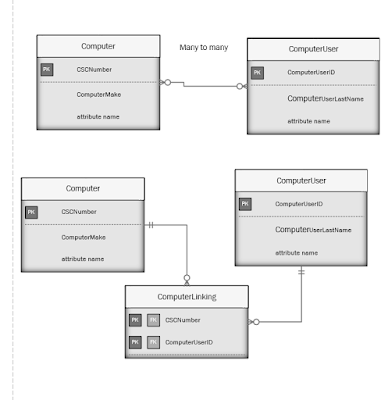


Sample stuff
Model class
using System; using System.Collections.Generic; using System.Linq; using System.Web; namespace WebApplication2.Models { public class ModelTest { public int ID { get; set; } public string ItemName { get; set; } public double Price { get; set; } } }
Controller
using System; using System.Collections.Generic; using System.Linq; using System.Web; using System.Web.Mvc; using WebApplication2.Models; namespace WebApplication2.Controllers { public class TestController : Controller { // GET: Test public ActionResult Index() { ModelTest mt = new ModelTest(); mt.ID = 1; mt.ItemName = "item1"; mt.Price = 25.00; ModelTest mt1 = new ModelTest(); mt1.ID = 2; mt1.ItemName = "item2"; mt1.Price = 5.00; ModelTest mt2 = new ModelTest(); mt2.ID = 3; mt2.ItemName = "item3"; mt2.Price = 13.00; List<ModelTest> items = new List<ModelTest>(); items.Add(mt); items.Add(mt1); items.Add(mt2); return View(items); } } }
the web page
@model IEnumerable<WebApplication2.Models.ModelTest> @{ ViewBag.Title = "Index"; } <h2>Index</h2> <table class="table"> <tr> <th>ID</th> <th>Name</th> <th>Price</th> </tr> @foreach (var item in Model) { <tr> <td>@Html.DisplayFor(model => item.ID)</td> <td>@Html.DisplayFor(model => item.ItemName)</td> <td>@Html.DisplayFor(model => item.Price)</td> </tr> } </table>
Thursday, January 4, 2018
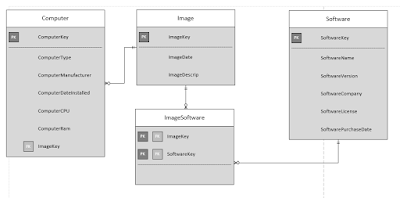
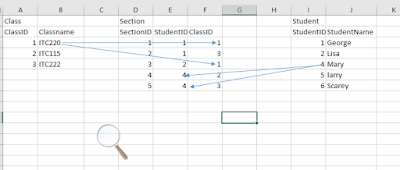


First Selects
Use Community_Assist; SELECT donationDate, donationAmount From Donation; Select * From Person order by PersonLastName Desc Select * From Person order by PersonLastName, PersonFirstName Select * From Person order by PersonLastName desc, PersonFirstName Select * From Person Where PersonLastName='Tanner' Select * from PersonAddress Select * from PersonAddress Where Not PersonAddressCity='Seattle'--!=, <> Select * from PersonAddress Where PersonAddressApt is null Select * from PersonAddress Where PersonAddressApt is not null Select * from Donation Where DonationDate > '1/1/2016' Select * from Donation Where DonationDate between '2/14/2016' And '2/27/2016' Select * from Donation Where DonationAmount >500 -- <, <=, >= Select * from Person Where PersonLastName Like 'F%' Select * from Person Where PersonLastName Like 'n%n' Select * from Person Where PersonLastName Like 'F_r%' Select Top 5 DonationDate, Donationamount From Donation Order by Donationamount desc Select DonationDate, Donationamount From Donation Order by Donationamount desc Offset 5 rows fetch next 5 rows only Select Distinct personKey from Donation order by PersonKey
