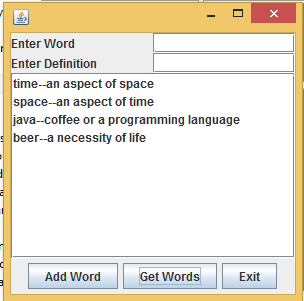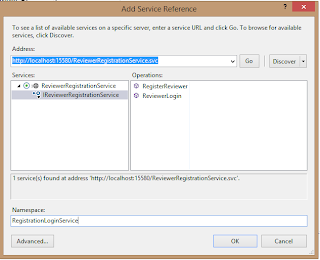Here is the code for the WordClass
package com.spconger.DictionaryProgram;
public class Word {
/*************************
* this class store the content
* of a word and definition
* It has a toString() method
* that concatenates the word and
* a definition with a dash between
*/
//private fields
private String word;
private String definition;
public String getWord() {
return word;
}
public void setWord(String word) {
this.word = word;
}
public String getDefinition() {
return definition;
}
public void setDefinition(String definition) {
this.definition = definition;
}
//this overrides the toString method
//that comes from object
public String toString(){
return getWord() + "--" + getDefinition();
}
}
Here is the MyDictionary class
package com.spconger.DictionaryProgram;
import java.util.ArrayList;
public class MyDictionary {
/*****
* this class stores the Word objects
* in an Arraylist. It provides methods
* for adding words, removing them and
* returning the whole list of words
*/
private ArrayList<Word> words;
//initialize the ArrayList in the constructor
public MyDictionary(){
words = new ArrayList<Word>();
}
//add words to the list
public void addWord(Word w){
words.add(w);
}
//remove words from the list
public void removeWord(Word w){
for(Word wd : words){
if(wd.getWord().equals(w.getWord())){
words.remove(wd);
}//end if
}//end for
}//end removeword
//return the whole list of words
public ArrayList getWords(){
return words;
}
}
Here is the Form Again
package com.spconger.DictionaryProgram;
//import allthe various form elements
import java.awt.BorderLayout;
import java.awt.FlowLayout;
import java.awt.GridLayout;
import java.awt.event.ActionEvent;
import java.awt.event.ActionListener;
import java.util.ArrayList;
import javax.swing.DefaultListModel;
import javax.swing.JButton;
import javax.swing.JFrame;
import javax.swing.JLabel;
import javax.swing.JList;
import javax.swing.JPanel;
import javax.swing.JScrollPane;
import javax.swing.JTextField;
public class WordForm {
/***************
* this class creates the form to add
* words and display the results in a
* JList object. The form contains
* four panels: A border panel to orient
* the others, A grid panel that contains
* labels and textboxes, a scrollpane
* with a list in the center and a
* flow panel with the buttons at
* the bottom
*/
private JFrame frame;
private JPanel borderPanel;
private JPanel newWordPanel;
private JPanel buttonPanel;
private JScrollPane scrollPane;
private JList wordList;
private JLabel wordPrompt;
private JTextField wordText;
private JLabel defPrompt;
private JTextField defText;
private JButton addButton;
private JButton getWordsButton;
private JButton exitButton;
//instantiate the dictionary class
private MyDictionary tech;
public WordForm() {
createFrame();
tech = new MyDictionary();
}
private void createFrame() {
frame = new JFrame();
frame.setBounds(100, 100, 300, 300);
frame.add(createBorderPanel());
frame.setVisible(true);
}
private JPanel createBorderPanel() {
borderPanel = new JPanel();
borderPanel.setLayout(new BorderLayout());
borderPanel.add(createNewWordPanel(), BorderLayout.NORTH);
borderPanel.add(createScrollPane(), BorderLayout.CENTER);
borderPanel.add(createButtonPanel(), BorderLayout.SOUTH);
return borderPanel;
}
private JPanel createNewWordPanel() {
newWordPanel = new JPanel();
newWordPanel.setLayout(new GridLayout(2, 2));
wordPrompt = new JLabel("Enter Word");
wordText = new JTextField();
defPrompt = new JLabel("Enter Definition");
defText = new JTextField();
newWordPanel.add(wordPrompt);
newWordPanel.add(wordText);
newWordPanel.add(defPrompt);
newWordPanel.add(defText);
return newWordPanel;
}
private JScrollPane createScrollPane() {
wordList = new JList();
// add the selection listener to the list
// wordlist.addListSelectionListener(new SelectionListener());
scrollPane = new JScrollPane(wordList);
scrollPane.setBounds(20, 20, 100, 200);
return scrollPane;
}
private JPanel createButtonPanel() {
buttonPanel = new JPanel();
buttonPanel.setLayout(new FlowLayout());
addButton = new JButton("Add Word");
addButton.addActionListener(new AddButtonListener());
getWordsButton = new JButton("Get Words");
getWordsButton.addActionListener(new GetWordsListener());
exitButton = new JButton("Exit");
exitButton.addActionListener(new ExitListener());
buttonPanel.add(addButton);
buttonPanel.add(getWordsButton);
buttonPanel.add(exitButton);
return buttonPanel;
}
private class AddButtonListener implements ActionListener {
@Override
public void actionPerformed(ActionEvent e) {
//in this method we add a word object
//to the dictionary class
Word w = new Word();
w.setWord(wordText.getText());
w.setDefinition(defText.getText());
tech.addWord(w);
wordText.setText("");
defText.setText("");
}
}
private class GetWordsListener implements ActionListener {
@Override
//here we write to the JList
public void actionPerformed(ActionEvent e) {
ArrayList<Word> words = tech.getWords();
DefaultListModel model = new DefaultListModel();
for (Word w : words) {
model.addElement(w.toString());
}
wordList.setModel(model);
}
}
private class ExitListener implements ActionListener {
@Override
public void actionPerformed(ActionEvent e) {
System.exit(0);
}
}
}
Here is the Program class
package com.spconger.DictionaryProgram;
public class Program {
public static void main(String[] args) {
WordForm wf = new WordForm();
}
}
Here is a picture of the program running