Here is a more complex swing example. It creates a form for handling basic tip calculations for a restaurant. It uses a variety of controls and also uses three different layouts: FlowLayout, GridLayout and BorderLayout. The code is commented to describe what each element does. First here is the code for the tip class, that does the actual calculations
This program could use many improvements. In particular, it needs error trapping and validation, but it does give the gist of how to create a somewhat more complex swing form.
Before I list the classes, Here is a basic UML diagram of the relationships among the classes for this program
The relationship between MainJFrame and MealTipPanel is between a whole and a part. The MealTipPanel is a part of the JFrame. When the JFrame is destroyed so is the Panel. This type of relationship is called "Composition." The relationship between MealTipPanel and Tip is called "Association." MealTipPanel calls upon and uses the Tip class, but the tip class has a separate existance. It is not a part of the MealTipPanel class. It could be passed to another class and continue even if the MealTipPanel is destroyed. The relationship between Project and MainJFrame is also associative.
Tip.Java
public class Tip {
/*********************************
* this class handles a simple tip
* on a meal. It takes in the amount,
* the tax percent and the tip percent
* and has methods that return
* the amount of the tip
* the amount of tax
* the total amount due
* Steve Conger 3/7/2012
*/
//private fields
private double preTaxAmount;
private double tipPercent;
private double taxPercent;
//constructors
public Tip(){
preTaxAmount=0;
tipPercent=0;
taxPercent=0;
}
public Tip(double preTaxAmount, double tipPercent, double taxPercent){
this.setPreTaxAmount(preTaxAmount);
this.setTipPercent(tipPercent);
this.setTaxPercent(taxPercent);
}
//assessors/mutators
public void setPreTaxAmount(double preTaxAmount) {
this.preTaxAmount = preTaxAmount;
}
public double getPreTaxAmount() {
return preTaxAmount;
}
public void setTipPercent(double tipPercent) {
//make sure the tip is a decimal
//or zero
if (tipPercent >=1)
tipPercent /= 100;
this.tipPercent = tipPercent;
}
public double getTipPercent() {
return tipPercent;
}
public void setTaxPercent(double taxPercent) {
if(taxPercent >=1)
taxPercent /=100;
this.taxPercent = taxPercent;
}
public double getTaxPercent() {
return taxPercent;
}
//public methods
public double CalculateTip(){
return preTaxAmount * tipPercent;
}
public double CalculateTax(){
return preTaxAmount * taxPercent;
}
public double CalculateTotal(){
return preTaxAmount + (preTaxAmount * tipPercent)
+ (preTaxAmount * taxPercent);
}
}
Here is the code for the Panel class that contains all the content for the swing form
MealTipPanel.Java
import java.awt.*;
import javax.swing.*;
import java.awt.event.*;
import java.awt.FlowLayout;
import java.awt.BorderLayout;
public class MealTipPanel extends JPanel implements ActionListener{
/**
* This class sets up the content of the Frame
* it contains two panels
* on sets up the form itself and uses
* the grid layout
* the other uses the flowLayout
* and sets up the buttons
* the class extends JPanel and implements
* the action listener which handles
* the button events
*/
private static final long serialVersionUID = 1L;
//private fields, Swing components
JPanel panel;
JPanel buttonPanel;
JLabel lblAmount;
JRadioButton tenPercent;
JLabel choosePercent;
JRadioButton fifteenPercent;
JRadioButton twentyPercent;
JRadioButton rbother;
JTextField txtOther;
JLabel lbltax;
JLabel lblTip;
JLabel lblTaxPercent;
JLabel lblTaxAmt;
JLabel lblTotal;
JTextField txtAmount;
JTextField txtTaxPercent;
JTextField txtTipAmount;
JTextField txtTaxAmount;
JTextField txtTotal;
JLabel lblOther;
JButton calculate;
JButton exit;
//class level variables
Tip t;
double tipPercent;
double amount;
double taxPercent;
//constructor which calls create panel
public MealTipFrame(){
CreatePanel();
}
private void CreatePanel(){
//make the components new
//and set properties
//this first panel uses a grid layout
//it has 10 rows, 2 columns and a spacing
//of 5 pixels between cells
panel=new JPanel();
panel.setLayout(new GridLayout(10,2,5,5));
lblAmount = new JLabel("Enter pre-tax amount:");
txtAmount=new JTextField(10);
tenPercent=new JRadioButton("Ten Percent");
fifteenPercent=new JRadioButton("Fifteen Percent");
fifteenPercent.setSelected(true);
twentyPercent = new JRadioButton("twenty Percent");
rbother =new JRadioButton("Other");
//add radiobuttons to a button group
ButtonGroup group = new ButtonGroup();
group.add(tenPercent);
group.add(fifteenPercent);
group.add(twentyPercent);
group.add(rbother);
lblOther=new JLabel("Enter Other Percent");
txtOther = new JTextField(10);
lblTaxPercent=new JLabel("Enter tax Percent:");
txtTaxPercent=new JTextField(10);
lblTip = new JLabel("Tip Amount:");
txtTipAmount = new JTextField(10);
txtTipAmount.setEditable(false);
lblTaxAmt = new JLabel("Tax Amount:");
txtTaxAmount =new JTextField(10);
txtTaxAmount.setEditable(false);
lblTotal = new JLabel("Total:");
txtTotal = new JTextField(10);
txtTotal.setEditable(false);
//add all the components
//except the buttons to the panel
panel.add(lblAmount);
panel.add(txtAmount);
panel.add(tenPercent);
panel.add(fifteenPercent);
panel.add(twentyPercent);
panel.add(rbother);
panel.add(lblOther);
panel.add(txtOther);
panel.add(lblTaxPercent);
panel.add(txtTaxPercent);
panel.add(lblTip);
panel.add(txtTipAmount);
panel.add(lblTaxAmt);
panel.add(txtTaxAmount);
panel.add(lblTotal);
panel.add(txtTotal);
//add a second panel
//this one uses flow layout
buttonPanel = new JPanel();
buttonPanel.setLayout(new FlowLayout(FlowLayout.RIGHT));
//instantiate the buttons and add
//them to the panel
//also add a listener
calculate = new JButton("Calculate");
calculate.addActionListener(this);
buttonPanel.add(calculate);
exit = new JButton("Exit");
exit.addActionListener(this);
buttonPanel.add(exit);
//this, in this case the window
//we add the two panels to a border
//layout the main one is in the center
//the button panel is below (SOUTH)
this.setLayout(new BorderLayout());
this.add(panel, BorderLayout.CENTER);
this.add(buttonPanel, BorderLayout.SOUTH);
}
//this is the listener
@Override
public void actionPerformed(ActionEvent e) {
//check which object was clicked
Object source = e.getSource();
if(source==exit)
System.exit(0); //exit
else if (source==calculate){
getTipInfo(); //call the method
//to process the tips
//call display results
displayResults();
}
}
private void getTipInfo(){
//get the strings from the text boxes
String strAmount=txtAmount.getText();
String taxPerc = txtTaxPercent.getText();
tipPercent=0;
//check which radio button is selected
if(tenPercent.isSelected())
tipPercent=.1;
else if(fifteenPercent.isSelected())
tipPercent=.15;
else if (twentyPercent.isSelected())
tipPercent=.2;
else if (rbother.isSelected()){
String percent=txtOther.getText();
tipPercent=Double.parseDouble(percent);
}
else
tipPercent=0;
//convert the string values to double
amount = Double.parseDouble(strAmount);
taxPercent=Double.parseDouble(taxPerc);
}
private void displayResults(){
// Instantiate the tip and access methods
//display the results
t = new Tip(amount, tipPercent, taxPercent);
txtTipAmount.setText(Double.toString(t.CalculateTip()));
txtTaxAmount.setText(Double.toString(t.CalculateTax()));
txtTotal.setText(Double.toString(t.CalculateTotal()));
}
}
Here is the code for the JFrame itself.
MainJFrame.java
import javax.swing.*;
import java.awt.*;
public class MainJFrame extends JFrame{
/**
* this method creates the JFrame
* and adds the Panel
*/
private static final long serialVersionUID = 1L;
public MainJFrame(){
JFrame frame=new JFrame();
frame.setDefaultCloseOperation(EXIT_ON_CLOSE);
JPanel panel = new MealTipPanel();
this.add(panel);
}
}
Here is the code for the Project.java
public class Project {
/**
* this class is the starting point of the project
* it calls the main frame.
* sets the title and sets the size
* and makes it visible
*/
public static void main(String[] args) {
MainJFrame m = new MainJFrame();
m.setTitle("Tip Calculator");
m.setBounds(200,200,350,350);
m.setVisible(true);
}
}
Finally here is a picture of the running program

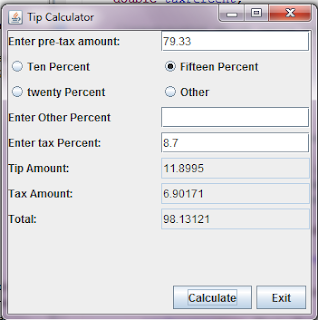
I think the code for the MainJFrame is a duplicate of the MealTipPanal code.
ReplyDelete