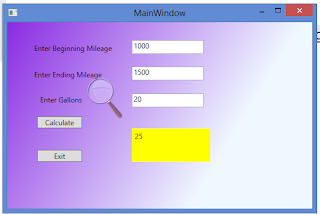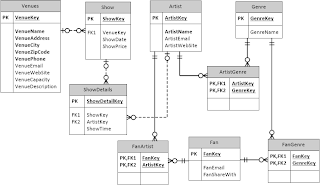.Here is the windows form XML
<Window x:Class="MileageApplication.MainWindow"
xmlns="http://schemas.microsoft.com/winfx/2006/xaml/presentation"
xmlns:x="http://schemas.microsoft.com/winfx/2006/xaml"
Title="MainWindow" Height="350" Width="525" Name="MPGWindow">
<Grid>
<Label Content="Enter Beginning Mileage" HorizontalAlignment="Left" Margin="40,30,0,0" VerticalAlignment="Top"/>
<TextBox x:Name="txtBeginMiles" HorizontalAlignment="Left" Height="23" Margin="208,30,0,0" TextWrapping="Wrap" VerticalAlignment="Top" Width="120"/>
<Label Content="Enter Ending Mileage" HorizontalAlignment="Left" Margin="40,74,0,0" VerticalAlignment="Top"/>
<TextBox x:Name="txtEndingMiles" HorizontalAlignment="Left" Height="23" Margin="208,74,0,0" TextWrapping="Wrap" VerticalAlignment="Top" Width="120"/>
<Label Content="Enter Gallons" HorizontalAlignment="Left" Margin="50,116,0,0" VerticalAlignment="Top"/>
<TextBox x:Name="txtGallons" HorizontalAlignment="Left" Height="23" Margin="208,119,0,0" TextWrapping="Wrap" VerticalAlignment="Top" Width="120"/>
<Button x:Name="btnCalculate" Content="Calculate" HorizontalAlignment="Left" Margin="50,157,0,0" VerticalAlignment="Top" Width="75" Click="btnCalculate_Click"/>
<Label x:Name="lblResult" Content="Label" HorizontalAlignment="Left" Margin="208,177,0,0" VerticalAlignment="Top" Width="131" Height="56"/>
<Button x:Name="btnExit" Content="Exit" HorizontalAlignment="Left" Margin="50,213,0,0" VerticalAlignment="Top" Width="75" RenderTransformOrigin="-0.507,0.1" Click="btnExit_Click"/>
</Grid>
</Window>
Here is the code behind the form
using System;
using System.Collections.Generic;
using System.Linq;
using System.Text;
using System.Threading.Tasks;
using System.Windows;
using System.Windows.Controls;
using System.Windows.Data;
using System.Windows.Documents;
using System.Windows.Input;
using System.Windows.Media;
using System.Windows.Media.Imaging;
using System.Windows.Navigation;
using System.Windows.Shapes;
namespace MileageApplication
{
///
/// Interaction logic for MainWindow.xaml
///
public partial class MainWindow : Window
{
public MainWindow()
{
InitializeComponent();
MPGWindow.Background = new LinearGradientBrush(Colors.BlueViolet,
Colors.AliceBlue, 45);
}
private void btnCalculate_Click(object sender, RoutedEventArgs e)
{
int bMiles;
Mileage m = new Mileage();
bool isGoodBegMiles = int.TryParse(txtBeginMiles.Text, out bMiles);
if (isGoodBegMiles)
{
m.BeginMileage = bMiles;
}
else
{
MessageBox.Show("Enter a valid integer for beginning Miles");
return;
}
m.EndMileage = int.Parse(txtEndingMiles.Text);
m.Gallons = double.Parse(txtGallons.Text);
double mpg = m.CalculateGasMileage();
lblResult.Content = mpg.ToString();
if (mpg > 40)
lblResult.Background = new SolidColorBrush(Colors.Green);
else if (mpg > 30)
lblResult.Background = new SolidColorBrush(Colors.GreenYellow);
else if (mpg > 20)
lblResult.Background = new SolidColorBrush(Colors.Yellow);
else
lblResult.Background = new SolidColorBrush(Colors.Red);
}
private void btnExit_Click(object sender, RoutedEventArgs e)
{
Application.Current.Shutdown();
}
}
}
Here is the Mileage Class, the same as we had before with one change: the Namespace was changed to match the rest of the application.
using System;
using System.Collections.Generic;
using System.Linq;
using System.Text;
using System.Threading.Tasks;
namespace MileageApplication
{
class Mileage
{
//class variables or fields
//fields should be private
private int beginMileage;
private int endMileage;
private double pricePerGallon;
private double gallons;
//constructors are ways of constructing
//the class, they set the initial values
//a constructor always has the same name
//as the the class and no return type
//A class can have several "overloaded" constructors
//only one is used per instance of the class
//the user chooses which constructor he or she
//wants to use by the signature (what parameters it takes)
//this is a default constructor. It has no arguments
//and sets all the properties to their minumum value;
//If you write no constructor at all this is what you get
//if you do write a constructor it is up to you to
//provide the initial values
public Mileage()
{
PricePerGallon = 0;
BeginMileage = 0;
EndMileage = 0;
Gallons = 0;
}
//this is an overloaded constructor that takes three
//values. A user could choose to do this rather than
//set the values using the properties
public Mileage(int begin, int end, double gal)
{
BeginMileage = begin;
EndMileage = end;
Gallons = gal;
PricePerGallon = 0;
}
//this constructor takes four values
public Mileage(int begin, int end, double gal, double price)
{
BeginMileage = begin;
EndMileage = end;
Gallons = gal;
PricePerGallon = price;
}
//public properties are ways
//to expose the fields in a
//controlled way
//you can do some validation
//and testing in a property
public double PricePerGallon
{
get { return pricePerGallon; }
set { pricePerGallon = value; }
}
public double Gallons
{
get { return gallons; }
set { gallons = value; }
}
public int BeginMileage
{
get { return beginMileage; }
set { beginMileage = value; }
}
public int EndMileage
{
get { return endMileage; }
set { endMileage = value; }
}
//a class can contain both private (internal)
//methods and public methods
private int TotalMiles()
{
return EndMileage - BeginMileage;
}
//public method accessible from other
//classes
public double CalculateGasMileage()
{
int total = TotalMiles();
double milesPerGallon = total / Gallons;
return milesPerGallon;
}
//this is an overloaded method. It has the same
//name but a different signature than the previous method
//again it gives a user of the class another option
//of how to use the class and call the method
public double CalculateGasMileage(int bMiles, int eMiles, double gals)
{
BeginMileage = bMiles;
EndMileage = eMiles;
Gallons = gals;
int total = TotalMiles();
double milesPerGallon = total / Gallons;
return milesPerGallon;
}
//this is "overriding" the ToString method
//which every class inherits from Object
//the parent of all classes in .NET
//the combination of overloading and overwriting is
//what constitutes the object oriented principle of
//polymorphism--the ability of a class
//to behave differently in different environments
public override string ToString()
{
double mpg = CalculateGasMileage();
return "Your gas mileage is" + mpg.ToString("##.##");
}
}
}
Here is a picture of the application running