First we did a simple Use Case

Then we worked out these class diagrams. the idea is that we would create a Grade class to store the values and pass it to a list in the GPACalculator class to store and evaluate

Next we added the code. Here is the Grade class
using System;
using System.Collections.Generic;
using System.Linq;
using System.Text;
using System.Threading.Tasks;
namespace GPACalculatorProgram
{
class Grade
{
//this is the shortcut way to declare
//simple properties
public double GradePoint { get; set; }
public int Credits { get; set; }
public string ClassName { get; set; }
//we also add two constructors
//a default constructor (no arguments)
public Grade()
{
GradePoint = 0;
Credits = 0;
ClassName = null;
}
//an alternate constructor that takes three arguments
public Grade(double grade, int numberOfCredits,string nameOfClass)
{
GradePoint = grade;
Credits = numberOfCredits;
ClassName = nameOfClass;
}
}
}
Here is the GPACalcualte class
using System;
using System.Collections.Generic;
using System.Linq;
using System.Text;
using System.Threading.Tasks;
namespace GPACalculatorProgram
{
class GPACalculator
{
//a generic list object that stores Grades
private List gradeList;
//constructor
public GPACalculator()
{
gradeList= new List();
}
//method to add grades to list
public void AddGrade(Grade grade)
{
gradeList.Add(grade);
}
//calculate GPA
public double CalculateGPA()
{
double gpa = 0;
double weight=0;
int totalCredits = 0;
foreach (Grade g in gradeList)
{
weight += g.Credits * g.GradePoint;
totalCredits += g.Credits;
}
gpa = weight / totalCredits;
return gpa;
}
//return the gradelist with the grades
public List GetGrades()
{
return gradeList;
}
}
}
Here is the Display class
using System;
using System.Collections.Generic;
using System.Linq;
using System.Text;
using System.Threading.Tasks;
namespace GPACalculatorProgram
{
class Display
{
GPACalculator calc;
//contructor
public Display()
{
calc = new GPACalculator();
}
//do inputs
//get outputs GPA--List the Contents
//this loops for as long as a user wants to enter
//grades. It could be made better with some validation
public void AddGradeInfo()
{
string addMore="yes";
while (addMore.Equals("yes") )
{
Console.WriteLine("Enter the Course Name");
string course = Console.ReadLine();
Console.WriteLine("Enter your Grade");
double g = double.Parse(Console.ReadLine());
Console.WriteLine("Enter the Credits");
int c = int.Parse(Console.ReadLine());
//package the information into a grade object
Grade gr = new Grade(g,c,course);
//pass the object to the GPACalculator method
//that adds it to the list
calc.AddGrade(gr);
Console.WriteLine("Do you want to add another Grade? Yes/No");
addMore = Console.ReadLine().ToLower();
}
}
public void GetGPA()
{
//show the gpa
Console.WriteLine(calc.CalculateGPA().ToString("F2"));
}
public void showGrades()
{
//list out all the grade
List gr = calc.GetGrades();
Console.WriteLine("Course\tGrade\tCredits");
foreach (Grade g in gr)
{
Console.WriteLine(g.ClassName + "\t" + g.GradePoint + "\t" + g.Credits);
}
}
}
}
Finally the Program
using System;
using System.Collections.Generic;
using System.Linq;
using System.Text;
using System.Threading.Tasks;
namespace GPACalculatorProgram
{
class Program
{
static void Main(string[] args)
{
Display d = new Display();
d.AddGradeInfo();
d.GetGPA();
d.showGrades();
Console.ReadKey();
}
}
}
Here are the classes as they look in Visual Studio's Class Diagram

Here is the sequence diagram we generated in visual Studio
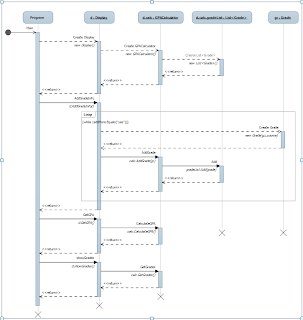
As a parent, I try to stay involved in my daughter’s studies. She was unsure how much a low test grade would affect her average, so we used calculadoradenotas.cl together. It’s a great student grade calculator that even non-tech-savvy users can navigate easily.
ReplyDelete