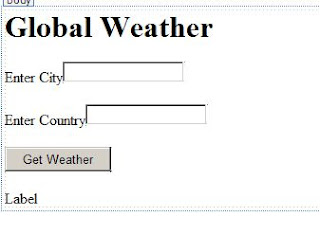Here is the java code
import java.util.Scanner;
public class GuessingGame {
/**
* This program presents a guessing game
* where the computer randomly selects
* a number between 0 and 1000
* and the player gets 10 chances to guess
* the player can play as many times
* as he or she wants and the program
* will list total wins and average score
*/
int gameCounter=0;
int[] scoreArray=new int[50];
public static void main(String[] args) {
//instantiate the class
GuessingGame gg = new GuessingGame();
//get the scanner
Scanner reader = new Scanner(System.in);
//initialize the variable for exiting
int choice=1;
//loop so the player can play until they choose
//to quit
do
{
//call the start of the game
gg.Start();
//increment the number of games
gg.gameCounter++;
System.out.println("Do you want to play again? 0 to quit");
choice=reader.nextInt();
}while (choice != 0);
}
private void Start()
{
//Call the method to get the random number
double num=GetRandom();
//the line below just for testing
//System.out.println((int)num);
//cast the random number to an integer
//and pass to the GetGuess method
GetGuess((int)num);
}
private double GetRandom()
{
//Get the random number
double number = Math.random()*1000;
return number;
}
private void GetGuess(int number)
{
int score; //declare score counter
Scanner reader = new Scanner(System.in);
//loop backwards to keep score
for(score=10; score > 0; score--)
{
System.out.println("Enter a quess between 0 and 1000");
double guess=reader.nextDouble();
//check the guesses
if(guess > number)
System.out.println("Your guess is too high");
else if(guess < number)
System.out.println("Your guess is too low");
else
{
System.out.println("congratulations");
break; //leave the loop if correct
}
}
GetScores(score);//call the get scores method
}
private void GetScores(int score)
{
//output the current score
System.out.println("Your current Score is " + score);
//assign it to the scoreArray
scoreArray[gameCounter]=score;
//initialize the variable to get the totals
int scoreTotal=0;
//loop through the array to get the total
for (int i=0;i<50;i++)
{
scoreTotal+=scoreArray[i];
}
//get the average casting it to a double to get decimal
//pars
double scoreAverage=(double)scoreTotal/(double)(gameCounter + 1);
//pring out the results
System.out.println("Your have played " + (gameCounter + 1) + "games");
System.out.println("Your average score is " + scoreAverage);
}
}
Here is a transcript of the console when the program is running
Enter a quess between 0 and 1000 500 Your guess is too low Enter a quess between 0 and 1000 750 Your guess is too low Enter a quess between 0 and 1000 875 Your guess is too high Enter a quess between 0 and 1000 800 Your guess is too low Enter a quess between 0 and 1000 850 Your guess is too high Enter a quess between 0 and 1000 825 Your guess is too high Enter a quess between 0 and 1000 812 Your guess is too low Enter a quess between 0 and 1000 819 Your guess is too low Enter a quess between 0 and 1000 822 Your guess is too low Enter a quess between 0 and 1000 823 congratulations Your current Score is 1 Your have played 1games Your average score is 1.0 Do you want to play again? 0 to quit 1 Enter a quess between 0 and 1000 500 Your guess is too high Enter a quess between 0 and 1000 250 Your guess is too low Enter a quess between 0 and 1000 350 Your guess is too low Enter a quess between 0 and 1000 425 Your guess is too low Enter a quess between 0 and 1000 475 Your guess is too high Enter a quess between 0 and 1000 450 Your guess is too high Enter a quess between 0 and 1000 433 Your guess is too low Enter a quess between 0 and 1000 444 Your guess is too high Enter a quess between 0 and 1000 439 Your guess is too low Enter a quess between 0 and 1000 441 Your guess is too high Your current Score is 0 Your have played 2games Your average score is 0.5 Do you want to play again? 0 to quit 0