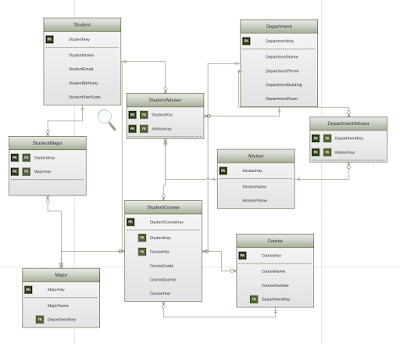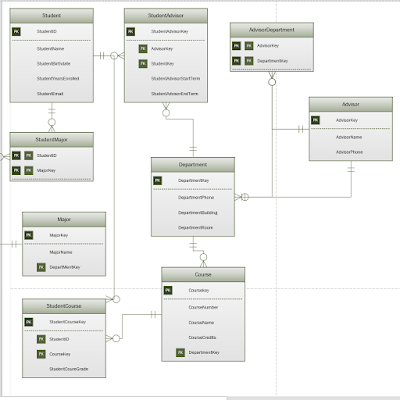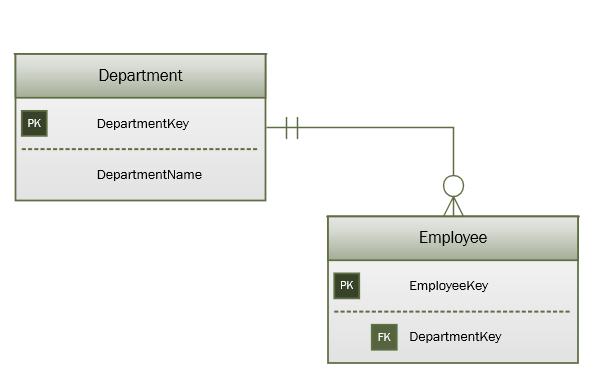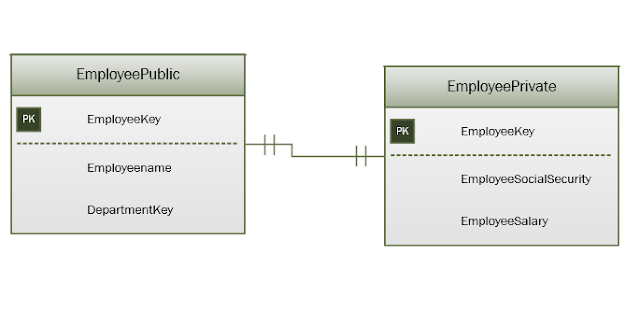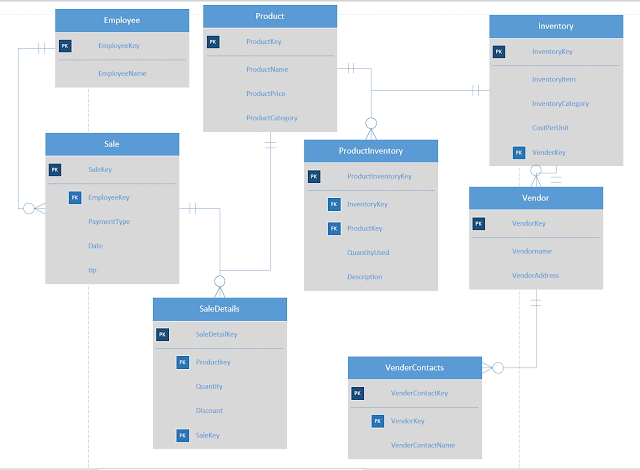Here is the SQL we did in class
Select PersonLastName, PersonFirstname, PersonEmail
From Person
Where PersonFirstName = 'Tabitha';
Select PersonLastName, PersonFirstname, PersonEmail
From Person
Where PersonFirstName Like 'T%';
Select * from Product
Select * from Product where productprice > 3
Select * from Product where productprice = 3
Select * from Product where productprice >= 3
Select * from Product where productprice between 2.5 and 3.5
Select * from Product where productprice >= 2.5
and ProductPrice <= 3.5
Select * from Sale where SaleDate >= '10/31/2016'
Select * from saleDetail
Select Sale.SaleKey,SaleDate,PersonLastName, Employeekey, ProductName,
SaleDetailPriceCharged, SaleDetailQuantity,SaleDetailDiscount,
SaleDetailSaleTaxPercent,SaleDetailEatInTax
From Person
inner join Sale
on Person.PersonKey=Sale.CustomerKey
inner Join SaleDetail
on Sale.SaleKey=SaleDetail.SaleKey
inner Join Product
on Product.ProductKey=SaleDetail.ProductKey
Where Sale.SaleKey=1
Select * from Product
Insert into Sale (SaleDate, CustomerKey, EmployeeKey)
Values(GetDate(),5,2)
Insert into SaleDetail(SaleKey,
ProductKey, SaleDetailPriceCharged,
SaleDetailQuantity, SaleDetailDiscount,
SaleDetailSaleTaxPercent,
SaleDetailEatInTax)
Values(ident_current('Sale'),3,2.25,1,0.0,0.09,0),
(ident_current('Sale'),6,1.25,1,0.0,0.9,0)
Select * from SaleDetail
Select * from Person
Begin tran
Update Person Set PersonLastName='Smith'
Where PersonKey = 2
rollback tran
Commit tran